
How do you organize your photos? Objects can be thrown away, but not so easily, are photographs.
The photos I took in the past are still stuck in heavy albums. I take pictures by my smartphones these days. BUT, although it’s nice and easier to take pictures with a smartphone, I haven’t been able to organize the data as it keeps piling up.
Is that what you are?
But if you don’t organize now, who will? Now, don’t sit there and wait. Find out what works for you!
Decide Your Amount
I’ll write about the right amount before I talk about some of the methods.
Although you have 10 or 20 albums, it’s said about 30 photos for each person is the ideal in the end.
Absolutely impossible. At least for me. You can’t suddenly reduce to 30 photos.
But if your life ends unexpectedly tomorrow, who would organize the vast amount of your photos, your family? or your friend? Wouldn’t it be better to organize them yourself?
In some cases, it may be a burden and a stress for you to release your memories. So why not set your own goal and reduce them step by step?
For instance:
- Peel off the photos from the heavy albums and transfer them to pocket albums
- Decide how many pocket albums you want to have and leave only the ones that fit in them.
- Eventually reduce the number of pocket albums
If you can reduce it all at once from step 1 to step 3, that’s very simple to create a large space. But don’t rush. Let’s first decide the volume you want to size down.
Various Ways to Organize Photos
I wrote about deciding the right amount, but if you find the best “method” or “tool”, that will naturally decrease the number of your photos.
Photobook
Nowadays, it’s easy to take pictures with a smartphone, and you don’t have to keep them in bulky albums. But that’s a pitfall. When it comes time to look over, the number of images you have to go through is the same for both digital and analog. You even take more time for digital images because they are all stuck in your smartphone. That’s why I recommend you to organize your data when you have time and before you forget.
Photobooks are small light albums you can make by event, year or anything you want to punctuate. You might first feel “that’s not enough to record my memory”, but once you used to them, you realize you don’t need “all the pictures” you took.
You can easily review the events. Or you can easily take it with you to show your family living apart or to your friends.
You will never feel like going back to the heavy albums for sure!
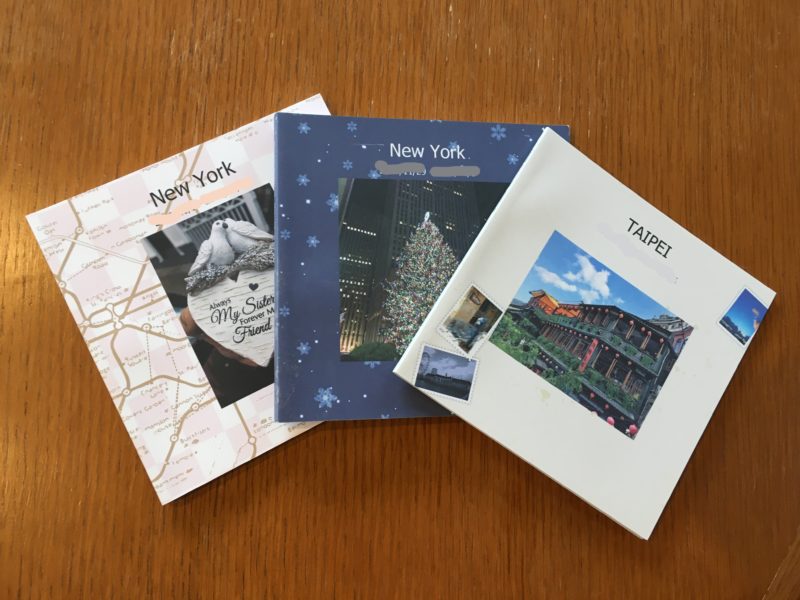
Created using a machine in a nearby photo shop. If you have the photo data, you can arrange it as you like. Online ordering is also available.
Size about 15cm by 15cm.
From about JPY2,000.

These are even more compact in size.
About 15cm by 12cm.
Online photobook shop.
From JPY198 shipping cost not included.
Commemorative Photos
The trickiest ones are the commemorative photos, (Oops, I shouldn’t have said tricky) . Weddings, coming-of-age ceremonies, and not only my own, but also those of my brother, nieces, and daughters. Not only that, I found an old one of my family photo taken on a New Year’s day. You might have seen ones like below.
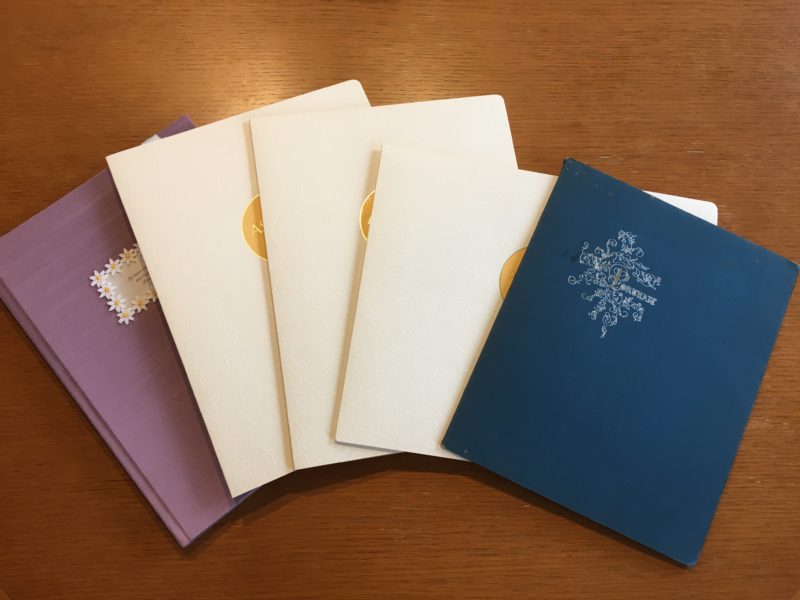
One day, I took all of them to a nearby photo shop and asked for any idea, and to my surprise, they gave me a suggestion to gather them into one compact red album. Though I didn’t have negatives, that wasn’t a problem. Now it’s like this.
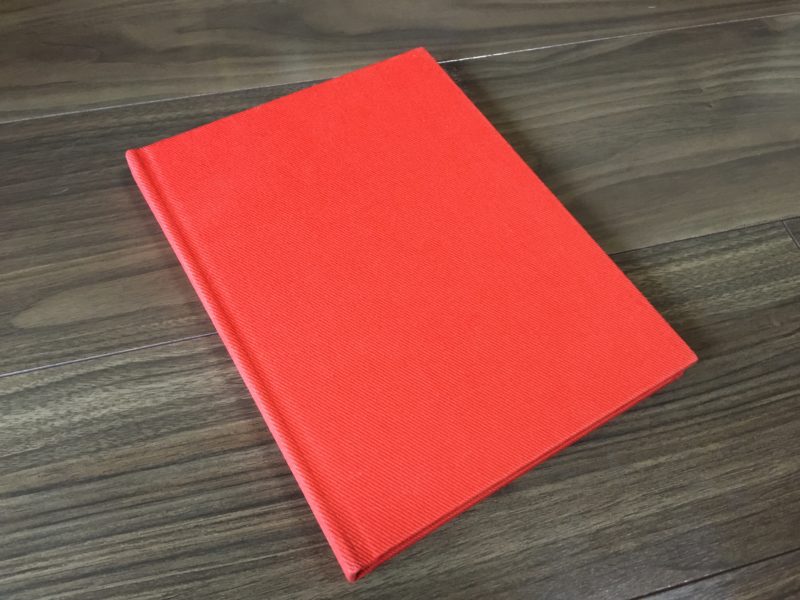
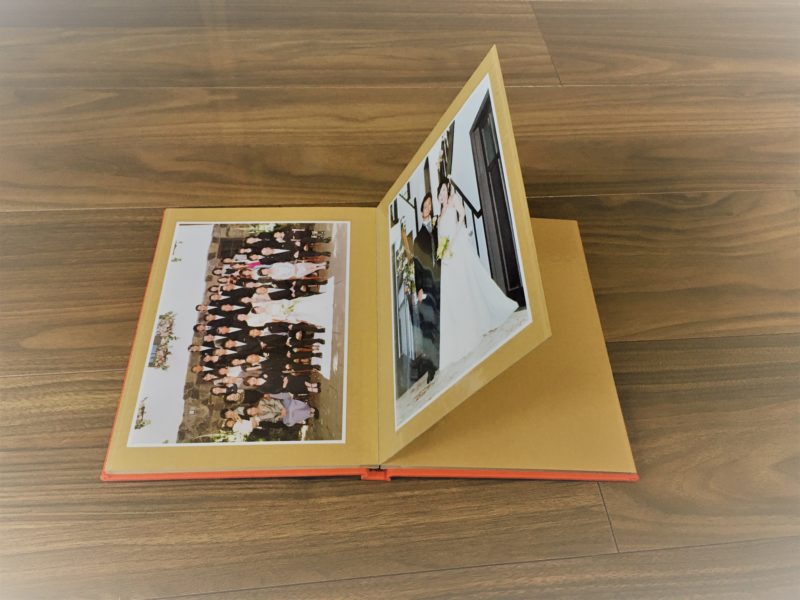
Before, they took about 20 cm space on the shelf, and now it’s reduced down to 2 cm at once!
Digitization

This is not my recommendation, but for those who don’t want to throw away the photos for any reasons, digitization is one option. Nowadays, you can find photo scanners around 20,000 yen for buy also much less for rent. If you can scan all at once, the rent is another option so that you won’t need a space for it after you are done with it.
The reason why I don’t recommend digitization is because you might feel the digitization process is “over” and the data will be buried in the end. So you should organize them chronologically or by event, even if you digitize them.
Pocket Albums

As I mentioned at the beginning, if you want to get rid of bulky albums, I recommend pocket albums. There are various types available, but if you want the volume of the albums reduced, nothing would solve if you bought a solid hardcover album again. A slim type with a large capacity would be better.
Original Album
To save only selected photos, you can make your original album. Nowadays, there are various types of albums that allow you to write directly on the backing paper, so why not write comments next to the photos, stick memorial items besides photos? Make your original album!
But don’t forget to select the photos!
Summary
It is said 30 photos are an ideal volume for one person.
You can organize the photos by method and tool.
— Photobook: Organize by event or year
— Commemorative Photos: Put together in one thin album
— Digitization: Use photo scanner for digitization
— Pocket album: Get rid of thick albums for now
— Original album: Make your original album with photos selected






コメント Comments (click below to write in a comment)